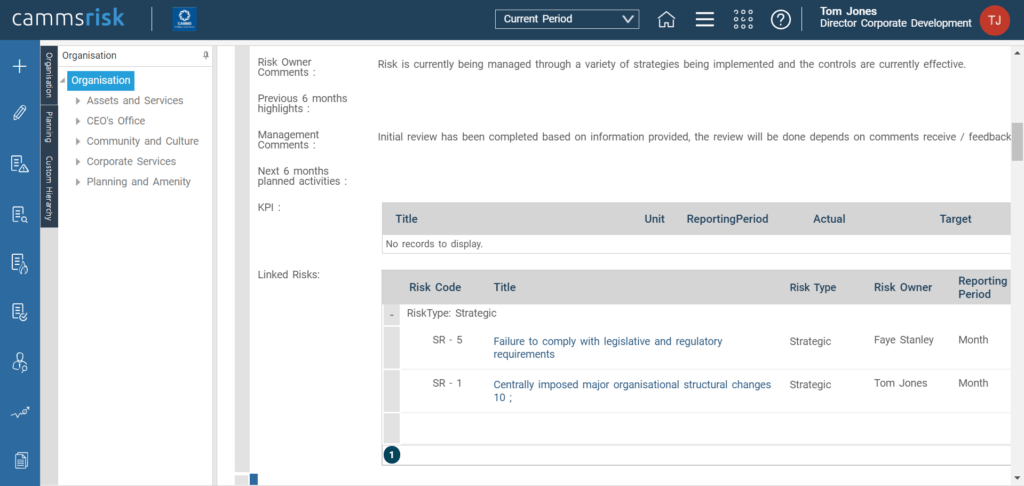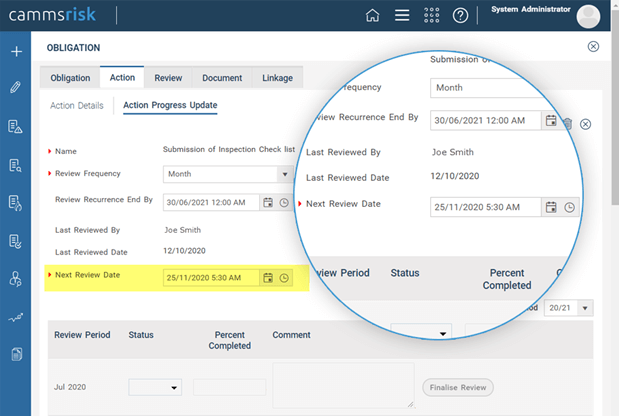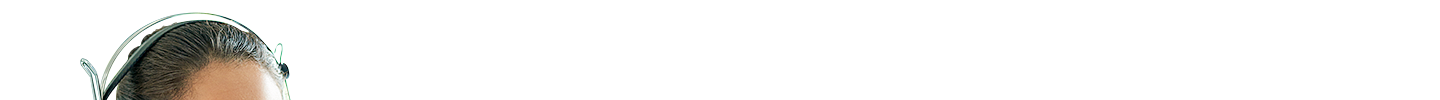Latest in Camms.Risk
The following updates for Camms.Risk were implemented from October to December. Here’s some highlights of the updates.
Ability to Set Dashboard as Your Homepage
Users now have a new option in the ‘My settings’ area to select the Dashboard as their default homepage.
Flexible Field Configurations for Strategic and Project Risk Types
Administrators can now configure standard and custom fields for all tabs in Strategic and Project risks, along with changing order of fields and setting up help text, which will be visible when you hover over the field name.
Flexible Field Configuration for Risk Actions
Administrators can now configure standard and custom fields for risk actions – including the risk action details page, risk action grid and in My Quick Update. The configuration settings will apply as common across all risk types.
Performance Indicators for Risk Treatment Actions
Risk treatment actions now have a new performance indicator within the actions grid in risk assessments, to indicate whether it is on-track or off-track. Additionally, this will be available in the Risk Register to show a summary of how risk actions are performing for each risk. The Risk Heatmap and Risk Action Summary Reports will be updated to show the new performance indicator.
View Related Risk Grid in EIS and Heatmap Dashboard
The expand view of a risk in Executive Intelligence has been improved to include the Linked Risks. This will give those of you who can view the Executive Intelligence page an insight of all risks associated for a given risk.
How will it work?
- The expand view of a risk within the EIS page (accessed via Camms.Risk > Workspace > Executive Intelligence > Risk Tab), will display a new grid named ‘Linked Risks’. This will display all of the details of the grid that is currently available in the Links tab within a risk.
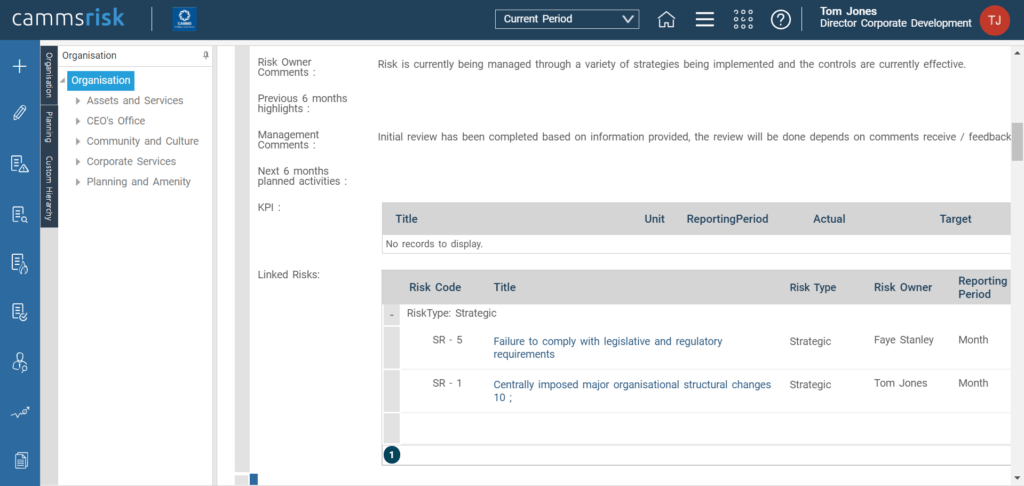
- The Linked Risks grid will display below the KPI grid in the expand view.
- The existing order of columns in the expanded view of a risk, has been re-ordered to display as follows to present the information in a more meaningful manner:
- Risk Controls
- Actions
- Risk Owner comments
- Management Comments
- KPI
Re-designed Overdue Summary Report
Risk treatment actions now have a new performance indicator within the actions grid in risk assessments, to indicate whether it is on-track or off-track. Additionally, this will be available in the Risk Register to show a summary of how risk actions are performing for each risk. The Risk Heatmap and Risk Action Summary Reports will be updated to show the new performance indicator.
Enhancements to the Risk Heatmap Report
The expand view of a risk in Executive Intelligence has been improved to include the Linked Risks. This will give those of you who can view the Executive Intelligence page an insight of all risks associated for a given risk.
Latest in Camms.Risk Incident Management
Default Zoom Level for Location Maps
The default zoom level setting currently available for the Location Analysis area has been extended to the location pop-up map within an incident, making it more convenient for users.
Staff Dropdowns Can Be Defaulted to the Logged-In User
You now have a new configuration option for all staff dropdown field types, to automatically default to the current logged-in user within any standard or custom object.
New Dropdown List Type that Can Function Based on API Calls
We’ve introduced a new drop-down type that can generate a suggestive list of values based on an API call. This enables a powerful capability to show any list of values in a dropdown depending on specific conditions, with the options list being populated via an API.
Note: Will require a custom API based on individual use cases.
Latest in Camms.Risk Compliance Management
Updated Behaviour of Next Review Dates in Actions
The next review date will automatically be incremented based on your selected date; rather than defaulting to the end of a period. This means that if you selected the next review date manually to be 15th of the following month, and this action recurs monthly, the system will automatically set the next review dates to be the 15th of every month thereafter.
How to configure this?
The setting ‘Show progress update’ requires to be enabled under the Action object in
Camms.Compliance > Framework > Compliance Settings > Object Configuration.
This will enable a two-tab view within the action object; where the feature can be accessed from ‘Show Action Progress Update.
How will it work?
- In the ‘Action Progress Update’ tab, a frequency requires to be selected from the ‘Review Frequency’ dropdown. This will then automatically default a next review date for the end of the period.
- Select a date from the next review date picker and click ‘Save’. Upon finalising the review period by clicking the ‘Finalise Review’ button, the Next Review Date will automatically change based on the frequency, and the selected date.
Example: If the frequency is monthly, the default Next Review Date will be 31st October. You will then change it to 25th of October 2020, and finalise the October period. This would then automatically change the Next Review Date to 25th of November for the November period.
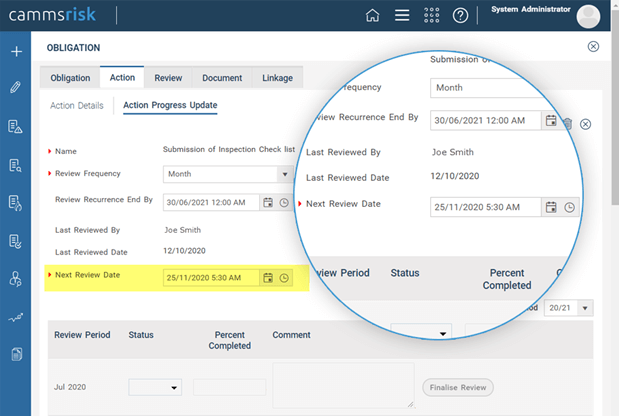
- If the review frequency is changed, the Next Review Date will change accordingly.
- If the Next Review Date is greater than the current review period, you will be prompted. However, you will be able to proceed by confirming the selection.
Example: If the frequency is monthly and the current review period is October, you select the Next Review Date as 5th November. This date is greater than the Review period ending 31st October.
How will email alerts work after this enhancement?
- E-mails for due and overdue reviews will continue to work as it does currently; it will now notify you based on the new ‘next review date’. You can use the ‘Action Review Date’ trigger in Camms.Compliance > Framework > Compliance Settings > Notifications to setup emails related to review dates.