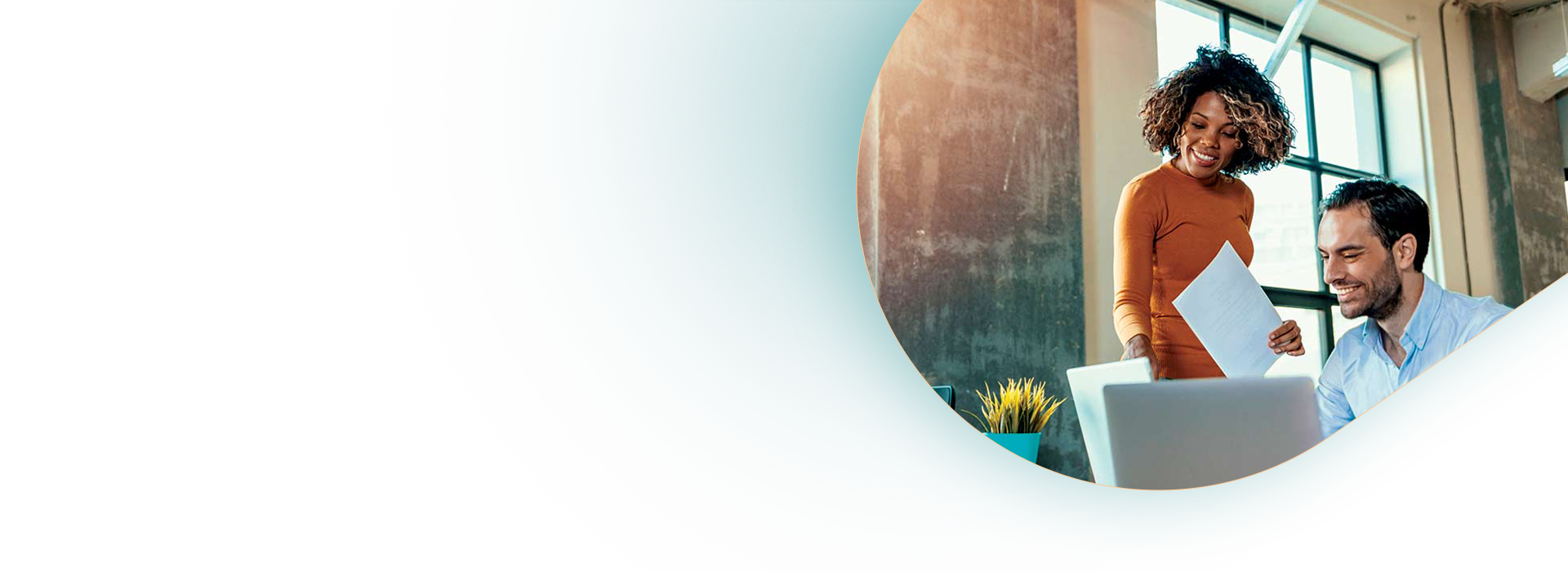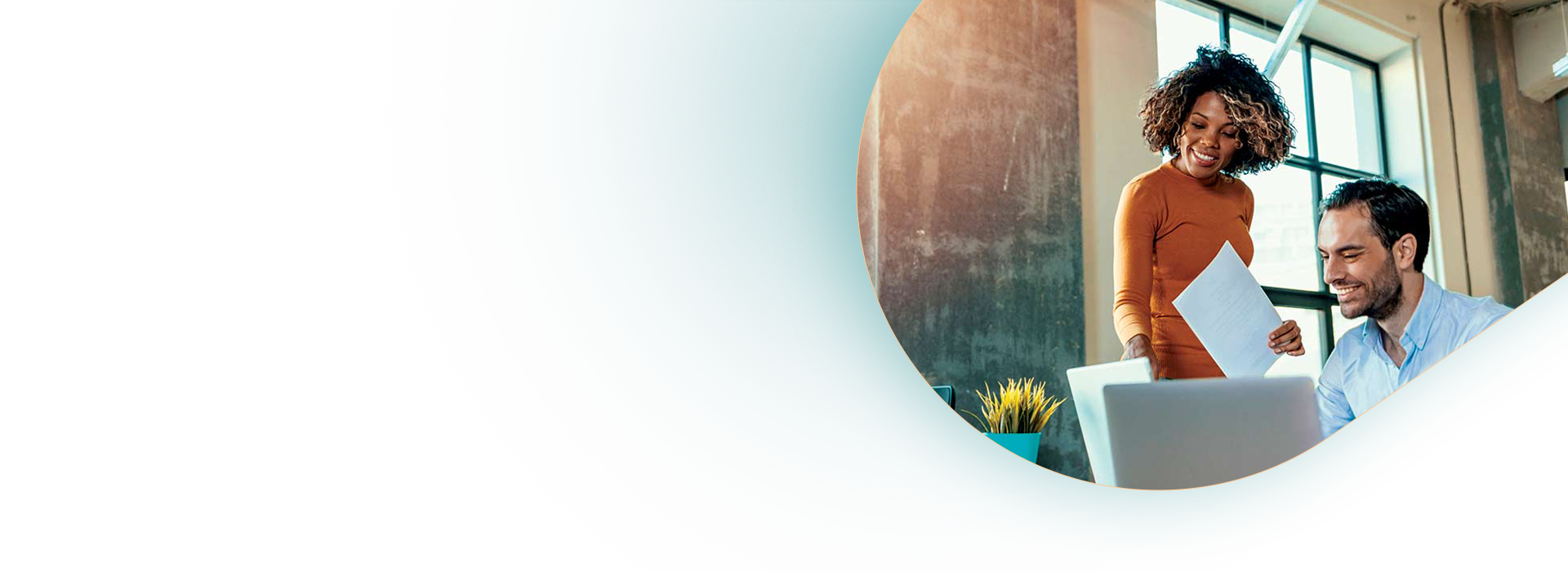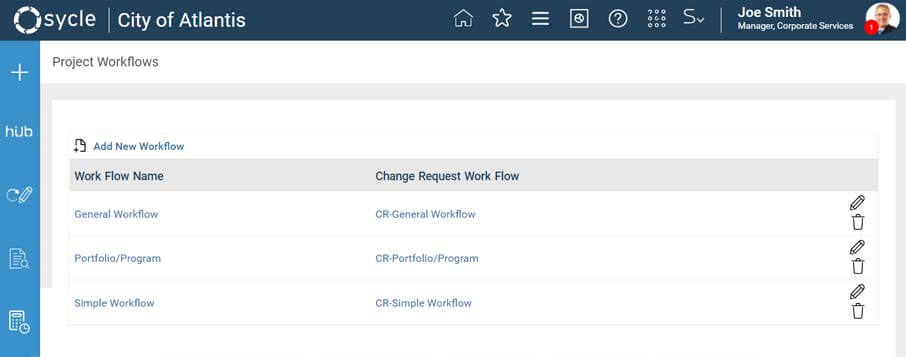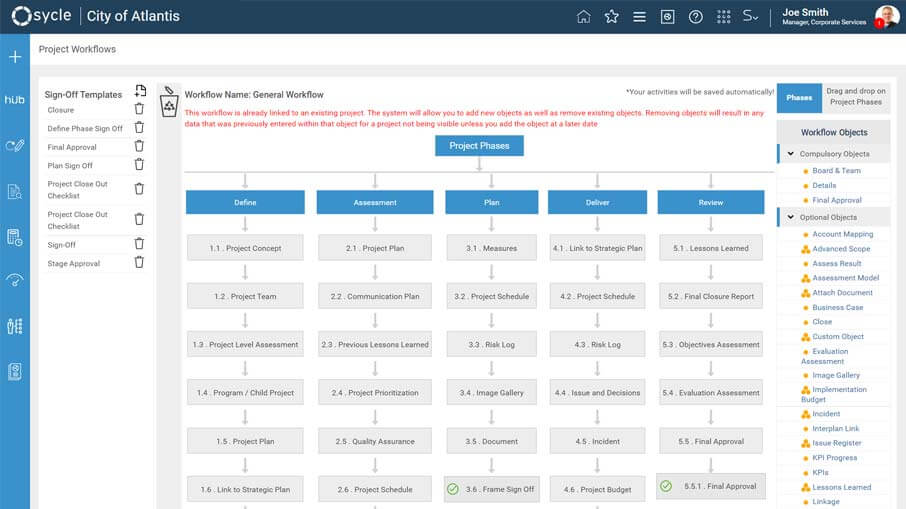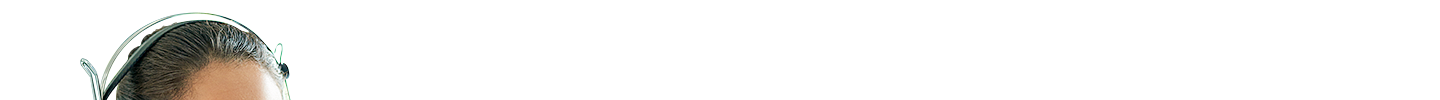Why Should Your Organisation Use a Workflow Management System?
Organisations incorporate workflow management systems to ensure the smooth running of project functions. This process enables you to streamline your workflow in order to run its tasks in the most effective manner possible.
There are several benefits of incorporating workflow management systems, such as:
- Its automated structure and tools enable greater productivity and allow the convenient tracking of progress.
- The defined framework provides your organisation with a consistent approach for managing projects.
- It will allow you to minimise errors that take place during the ongoing management of projects. If a mistake were to occur, the workflow system could point you to the exact location of the problem, thereby helping you to prevent it from happening in the future.
- It provides improved connectivity across departments, people, and software.
- It eliminates redundancy through effective system configuration that can automate repetitive tasks.
- It permits smooth management of multiple tasks as they are all organised and handled within one framework.
How Do You Use Camms.Project Workflow?
The Camms workflow system is easily accessible to all those assigned as system administrators on your project. The steps to enter project navigation, select a framework, and choose project workflows will look similar to how it is depicted below. With this interface, you can add or edit workflows as necessary.
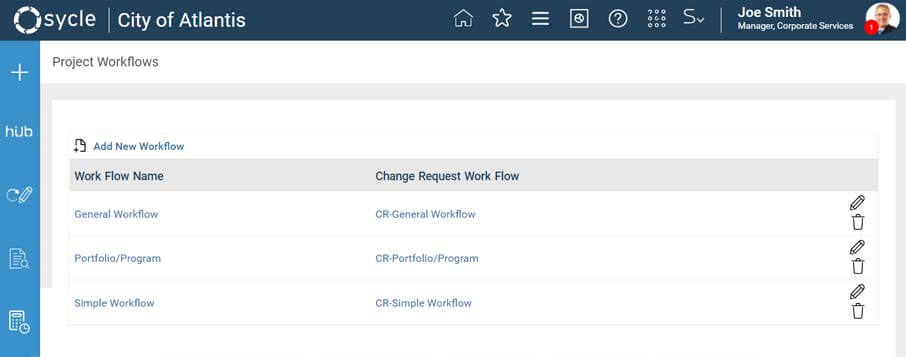
Camms allows you to have any number of project workflows, spread across multiple project types, to take place at any given moment.
As a system administrator, you are able to oversee each and every current process, even which workflow is being used by which employee within your system.
It is also important to note that there are three key elements to be defined within Camms.Project workflow; phases, objects, and fields. The following demonstrates a project workflow on Camms with all three of these elements in place.
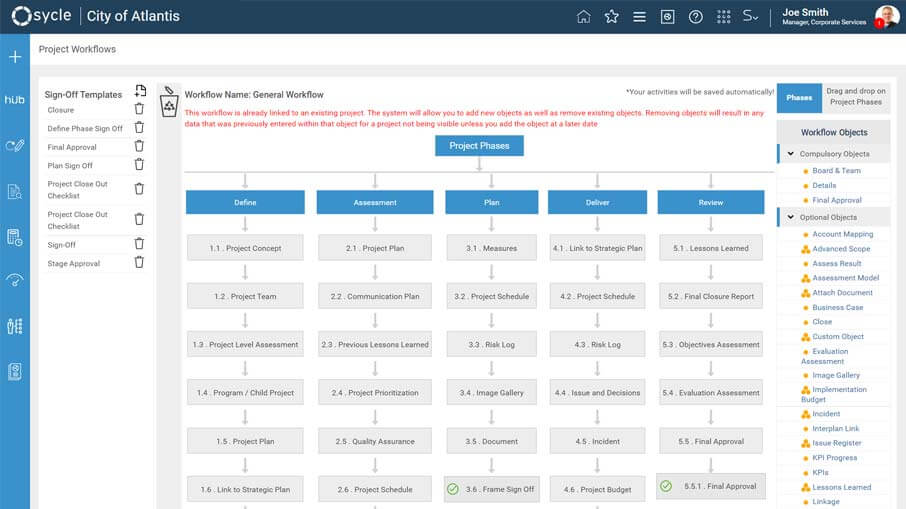
The flexible and scalable system presented by Camms allows the system administrators to effortlessly create and alter their workflow through simple drag-and-drop functionality incorporated into the system using the existing object library.
Additionally, an existing workflow can easily be duplicated at the click of a button whenever necessary. You can present customised configuration, including the incorporation of conditional formatting and field mapping for future planning too!
To learn more about incorporating the Camms.Project Workflow System into your organisation, head over to our webinar or contact the Camms.College team at [email protected] if you require any further information.