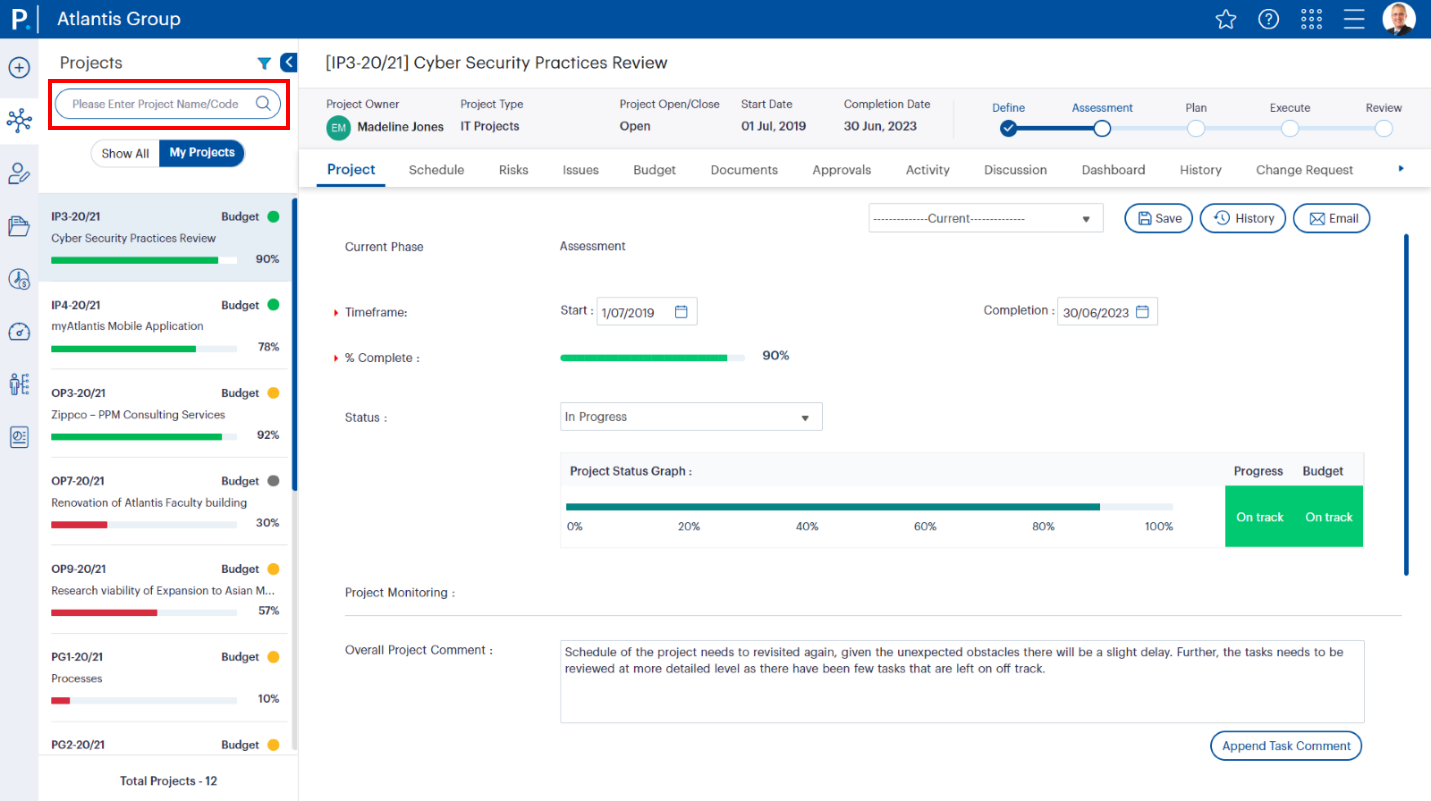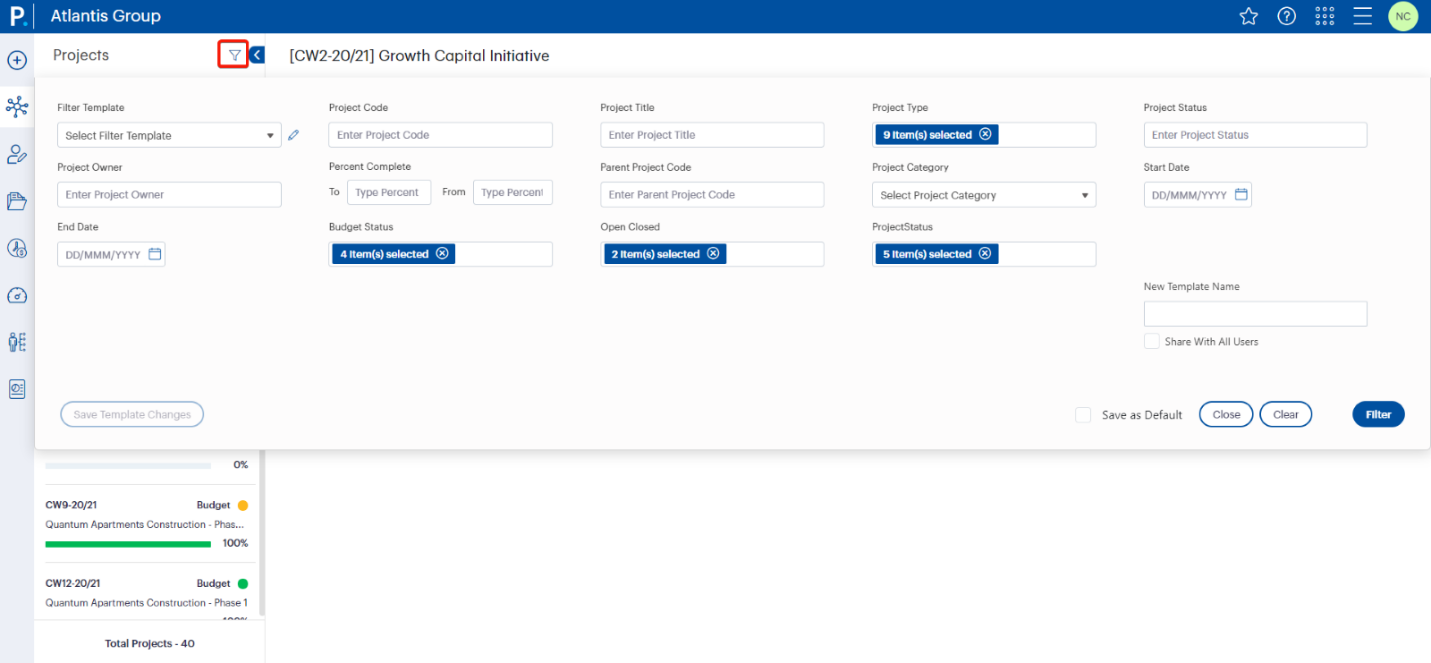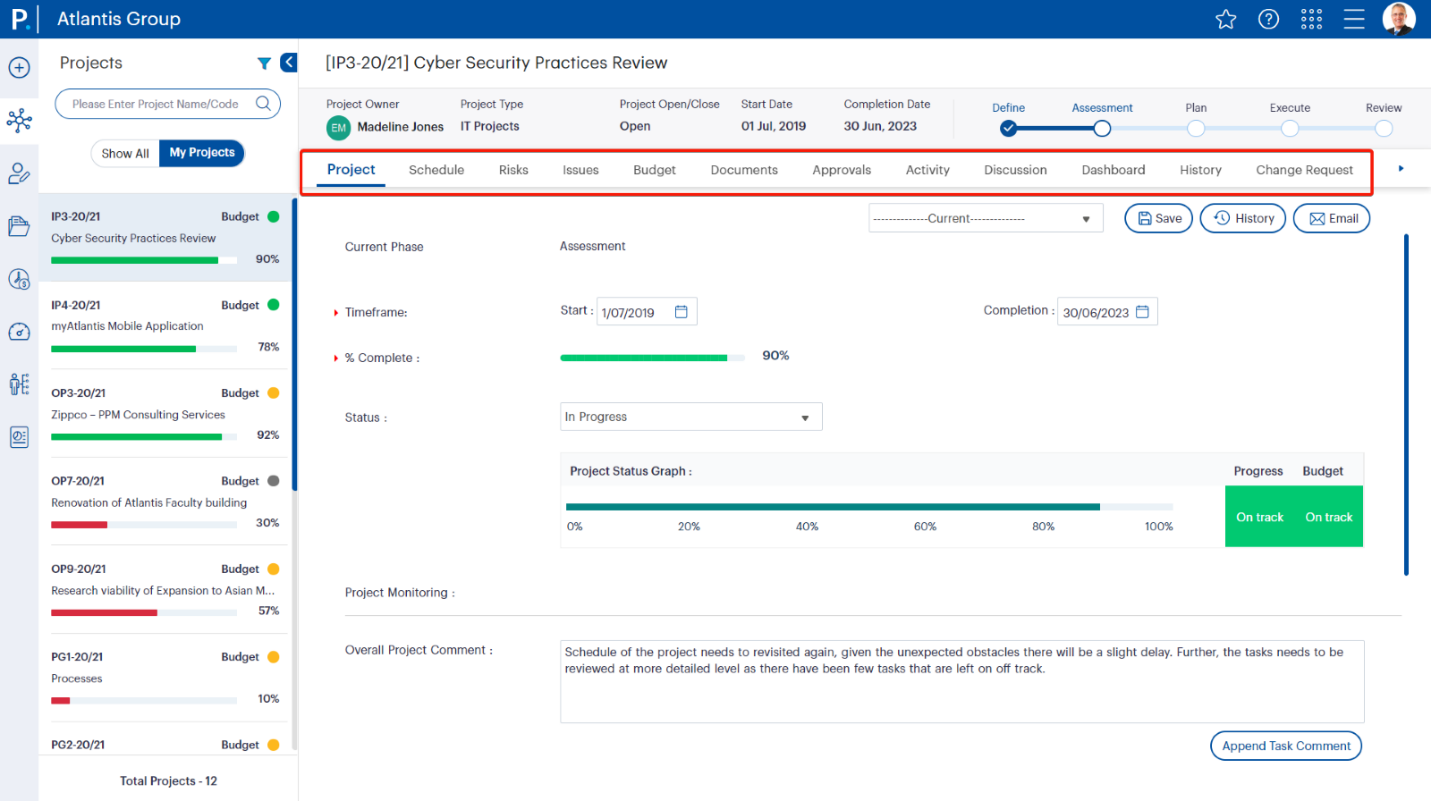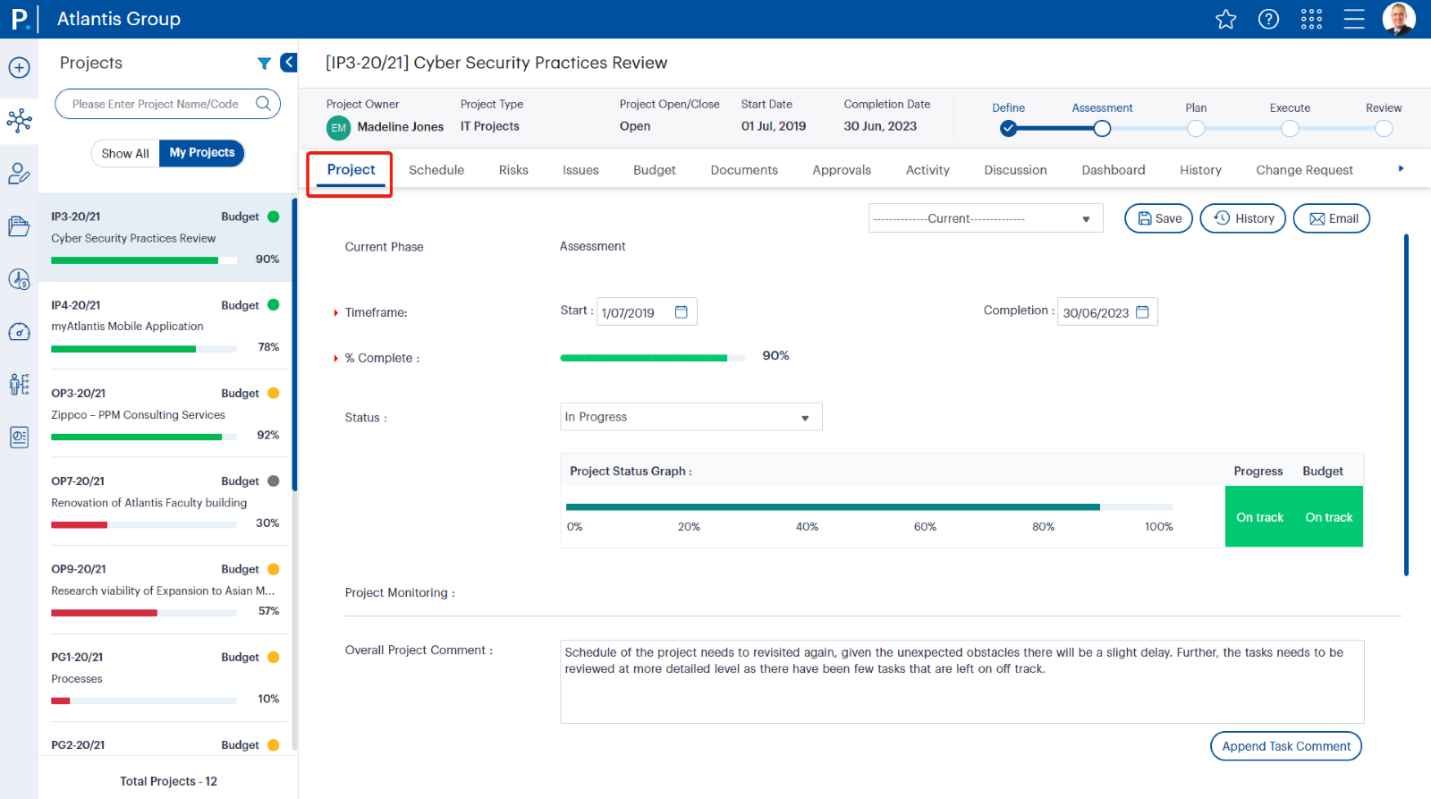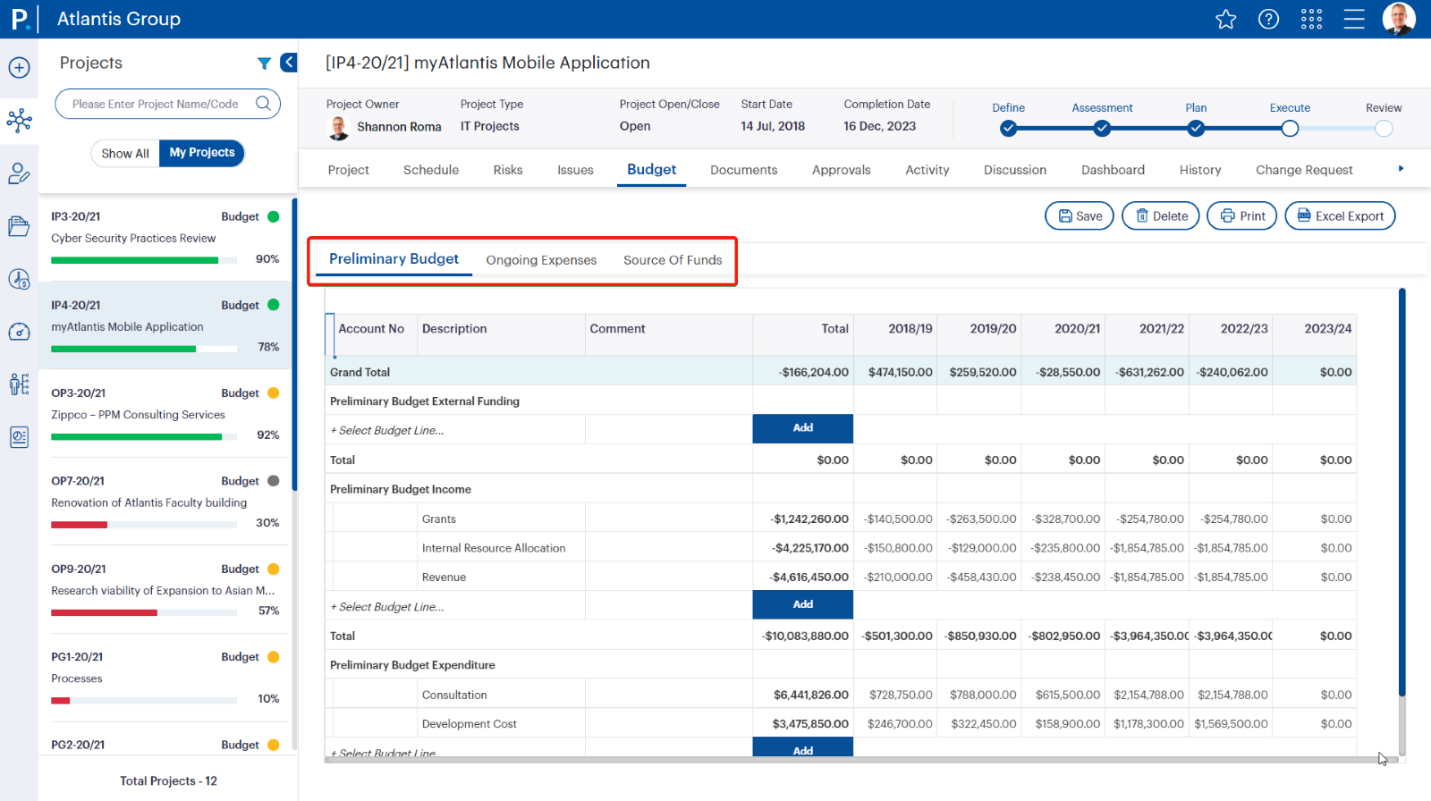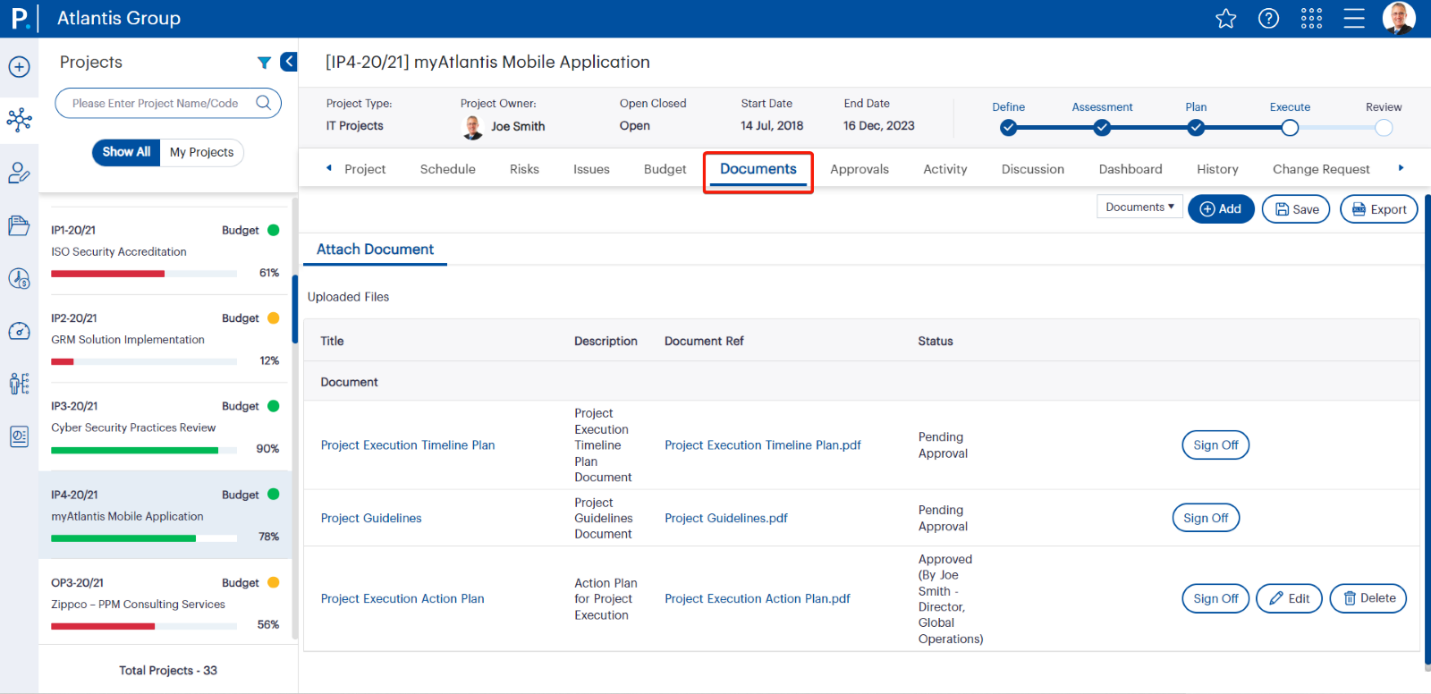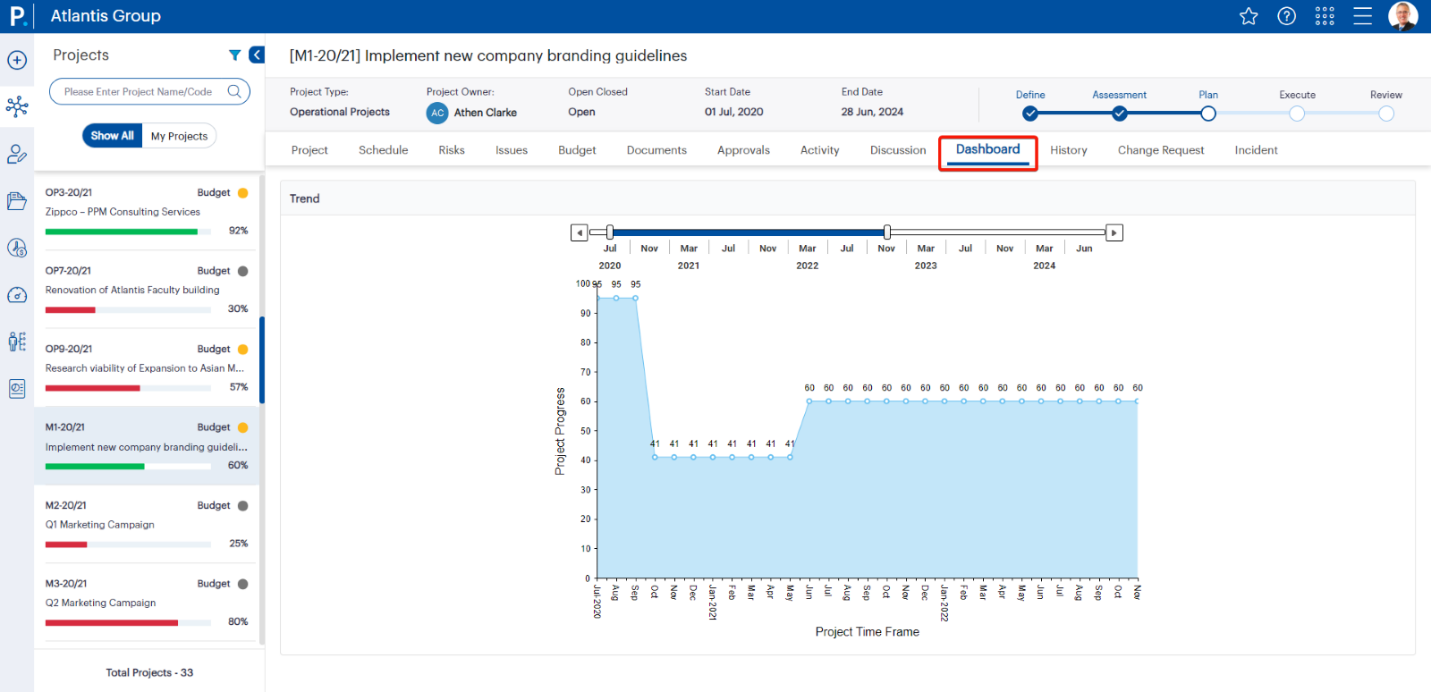Remember the butterfly effect? In chaos theory, a tiny change in initial conditions can snowball into a massive, unpredictable outcome. The same principle applies to project management. A seemingly minor oversight – a missed deadline, an untracked risk – can escalate into project delays, budget overruns, and ultimately, mission failure.
This is why having a centralised location to manage all project-related activities is crucial. The Project Hub in Camms.Project serves this purpose by providing Project Managers with a powerful tool to navigate projects seamlessly, ensuring smooth management and informed decision-making. In this blog, we will delve into the Project Hub's features, its importance, the problems it solves, and its benefits.
Keep reading to learn how you can get more out of Camms.Project by leveraging this essential aspect of the solution.
What is the Project Hub?
The Project Hub is a centralised tool within Camms.Project designed to provide Project Managers with a single location to manage key project-related activities. It enables users to view and update project activities, history, quick updates on tasks, risks, issues, estimated budgets, approvals, document uploads, and project summary details.
Why The Project Hub is Essential
In any project, having a streamlined and efficient way to access and update information is vital. The Project Hub allows Project Managers to perform status reporting and updates from one place, significantly enhancing efficiency and accuracy. This tool is particularly useful for projects in the planning and execution stages, as it consolidates various project elements into one accessible hub. By doing so, it ensures that all team members are on the same page, facilitating better communication and collaboration.
Challenges Addressed by The Project Hub
One of the biggest challenges in project management is the fragmentation of information across different platforms and tools. By consolidating all essential project data into one place, the Project Hub minimises the time and effort spent navigating multiple systems. This consolidation leads to more efficient project management, as Project Managers can quickly access and update critical information without switching between different interfaces. Furthermore, it enhances reporting accuracy and decision-making by providing a comprehensive view of the project’s status.
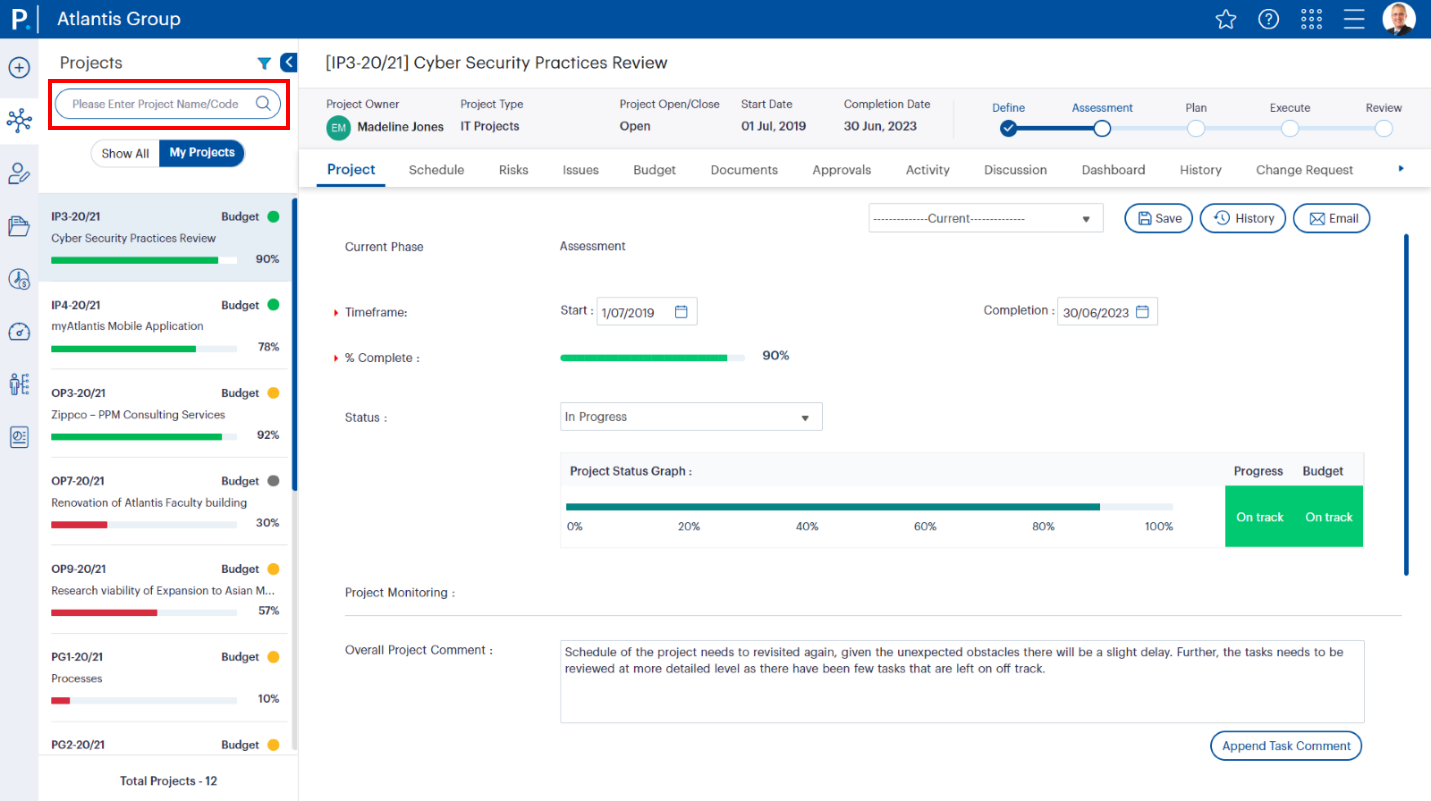 Figure 1.1: The search function allows filtering projects and displays summary details for each selected project.
Figure 1.1: The search function allows filtering projects and displays summary details for each selected project.
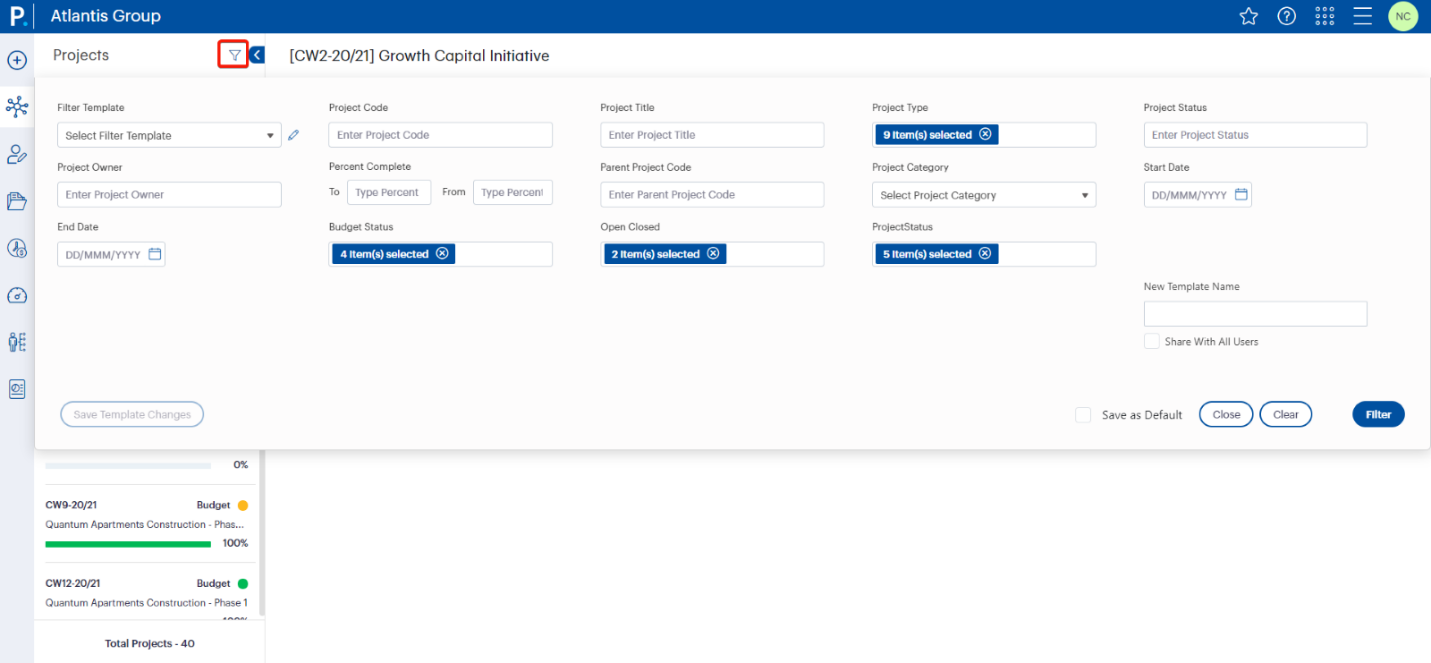 Figure 1.2: You can use advanced search criteria to find existing projects, save search templates for later use, or set a default search template.
Figure 1.2: You can use advanced search criteria to find existing projects, save search templates for later use, or set a default search template.
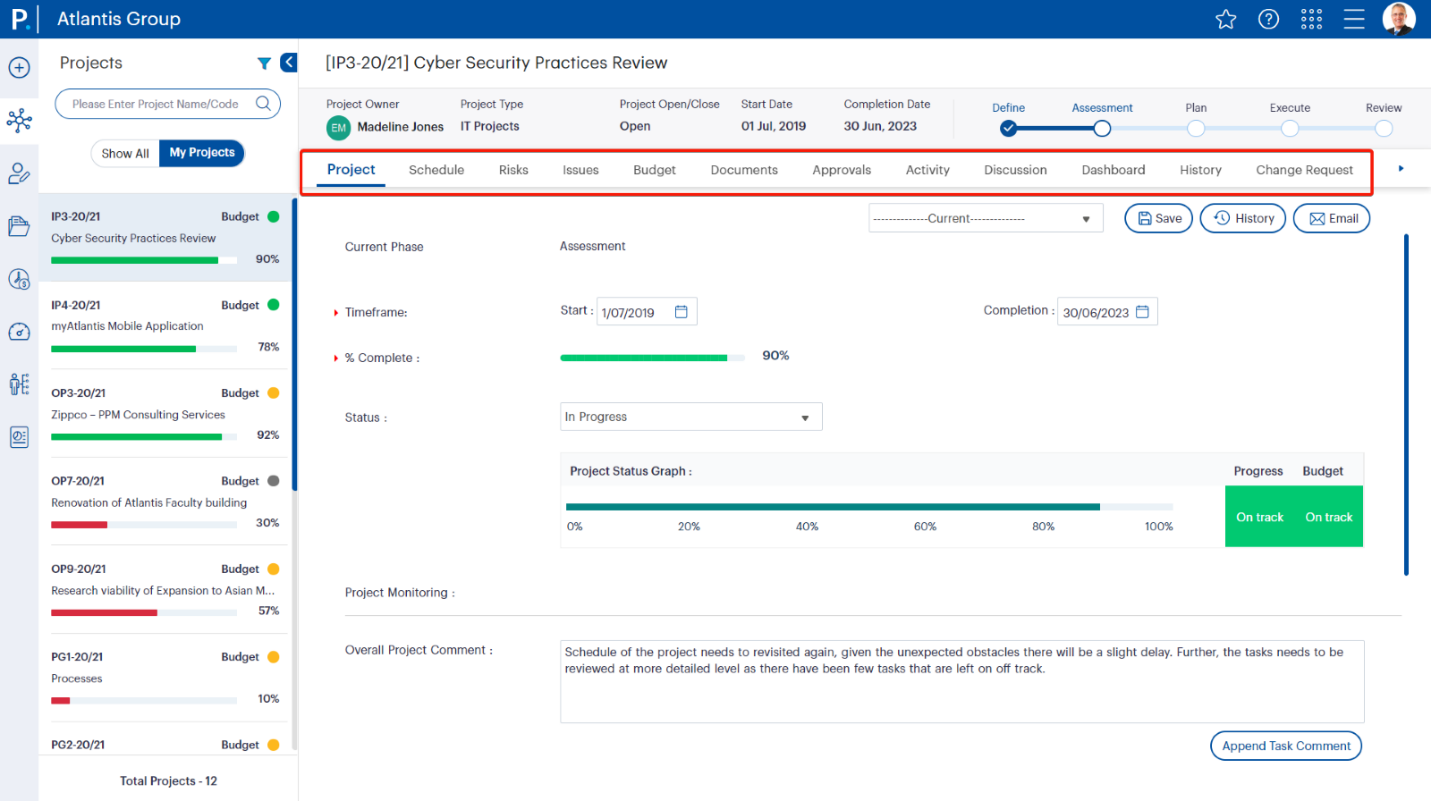 Figure 1.3: Users can perform actions for selected projects via tabs below the project's lifecycle in the Project Hub.
Figure 1.3: Users can perform actions for selected projects via tabs below the project's lifecycle in the Project Hub.
Who Will Benefit the Most?
The Project Hub is ideal for Project Managers, team leaders, and stakeholders who need a comprehensive view of project status and updates. This tool is particularly beneficial for industries with complex project management needs, such as government departments handling large-scale capital works projects.
Simplify Local Government Project Management with the Project Hub
Local government projects often involve multiple stakeholders and various stages of approval and implementation. The Project Hub helps streamline these processes by providing a central location for all project-related activities. For example, a city council managing infrastructure projects can use the hub to track progress, manage budgets, and ensure timely approvals.
Conclusion
The Project Hub in Camms.Project is a powerful tool that transforms how Project Managers handle their projects. Whether you’re a small private organisation running an operational project or a large government organisation managing a capital works infrastructure project, the Project Hub offers a comprehensive solution to streamline your processes and achieve better project outcomes.
Additional Resources and Support
To help you get the most out of the Project Hub and Camms.Project, we offer a variety of resources. You can book a virtual consultation with one of our experts for a personalised session tailored to your specific needs. For further learning, watch our on-demand webinar, “Exploring the Project Hub within Camms.Project.”
For a deeper understanding of the Project Hub’s features and functionality, read our detailed support documentation here.
Additionally, join the Camms Community to connect with experts and users. It is an excellent platform for discussing the Project Hub and learning about its real-world applications.